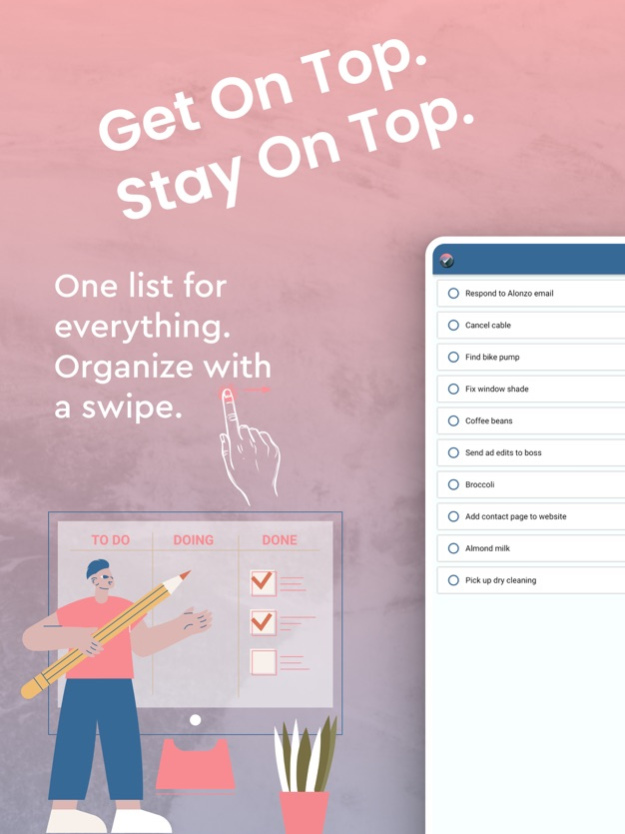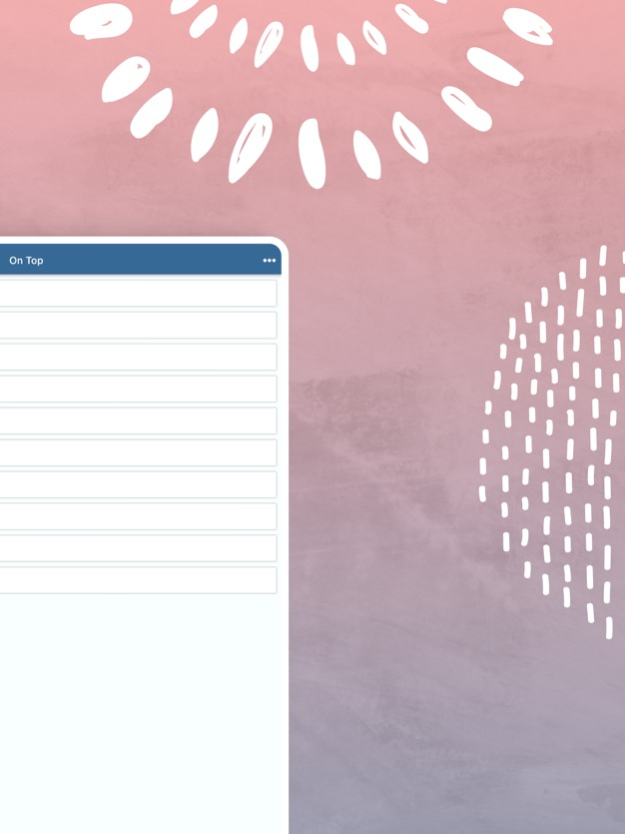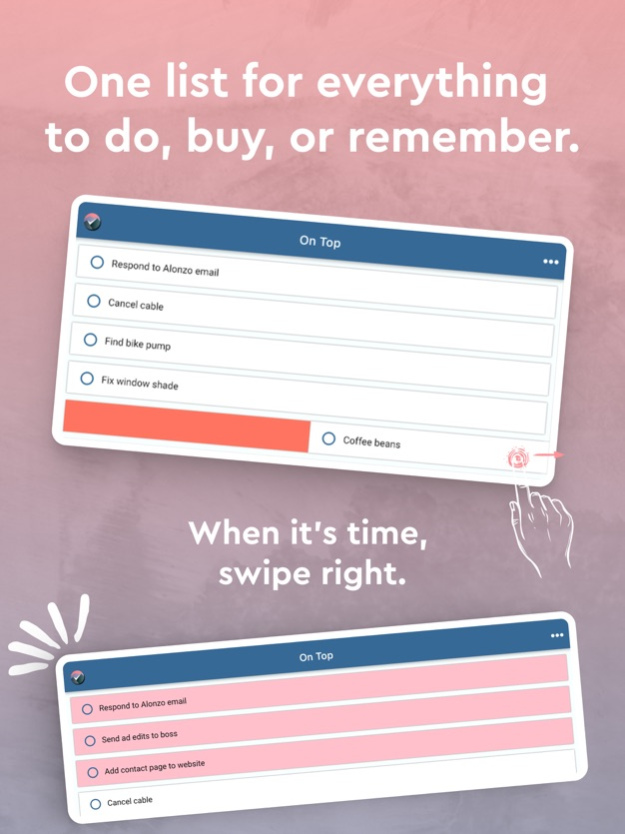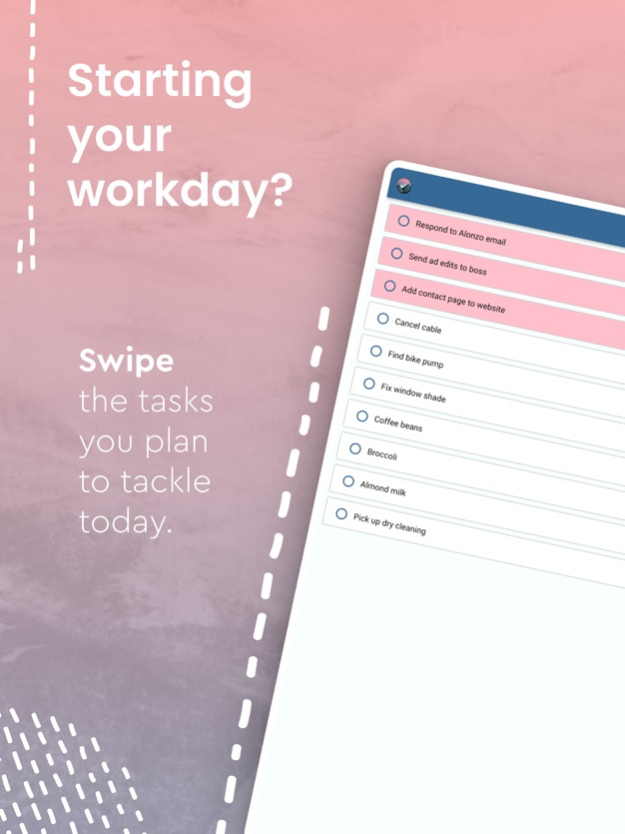On Top To-Do 2.0.2
Continue to app
Paid Version
Publisher Description
Finally become a List Person. One list for everything. Swipe to organize and prioritize. No ads & no monthly fee.
Have you always wanted to be a "list person" but never been able to make the habit stick? Do existing systems for managing time and getting things done seem great, but not match the way you think and organize? Have you tried and failed repeatedly to organize life and work with planners, bullet journals, and complex workflow apps?
On Top will make YOU into a "list person" with its minimalist design and intuitive swipe method for organizing and prioritizing.
On Top is THE master to do list app for the messy, disorganized, and procrastinators among us. There's just one list for EVERYTHING. Move every single thing you need to do, buy, or remember from your brain into On Top. When it's time, swipe right and the tasks will go to the top (and stay at the top) where they'll be highlighted in a color of your choosing.
At the grocery store? Swipe right on all the groceries. Just get to your desk for the workday? Swipe right on all the tasks you intend to tackle this day.
Oct 13, 2022
Version 2.0.2
- New onboarding tutorial
- Press & hold to rearrange items
- Clearer labels
- Fresh new color choices
About On Top To-Do
On Top To-Do is a paid app for iOS published in the Office Suites & Tools list of apps, part of Business.
The company that develops On Top To-Do is Unsquander LLC. The latest version released by its developer is 2.0.2.
To install On Top To-Do on your iOS device, just click the green Continue To App button above to start the installation process. The app is listed on our website since 2022-10-13 and was downloaded 0 times. We have already checked if the download link is safe, however for your own protection we recommend that you scan the downloaded app with your antivirus. Your antivirus may detect the On Top To-Do as malware if the download link is broken.
How to install On Top To-Do on your iOS device:
- Click on the Continue To App button on our website. This will redirect you to the App Store.
- Once the On Top To-Do is shown in the iTunes listing of your iOS device, you can start its download and installation. Tap on the GET button to the right of the app to start downloading it.
- If you are not logged-in the iOS appstore app, you'll be prompted for your your Apple ID and/or password.
- After On Top To-Do is downloaded, you'll see an INSTALL button to the right. Tap on it to start the actual installation of the iOS app.
- Once installation is finished you can tap on the OPEN button to start it. Its icon will also be added to your device home screen.